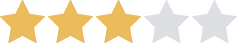
Free 24/7 technical support and a combination of business software and high-speed internet that won't break the bank—CenturyLink offers a sensible option for your small business.
Best Full-Service Fiber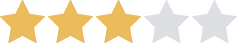
Data as of 1/3/23. Offers and availability may vary by location and are subject to change.
*Speed may not be available in your area. Requires 2-year term, AutoPay, and Ebill enrollment. Additional taxes, fees, and surcharges apply. Rate excludes CTL fees not to exceed $1.00/mo.
We are committed to sharing unbiased reviews. Some of the links on our site are from our partners who compensate us. Read our editorial guidelines and advertising disclosure .
Like the Little Engine That Could, CenturyLink has chugged along for decades, expanding its communication and technology services throughout the United States.
The bottom line: If you’re looking for small-business internet to keep your company on track, CenturyLink has a few reasonably priced plans. Internet speeds are not spectacular but the price and customer service might balance that out if your company can manage with slow to average speeds.
We compared CenturyLink DSL internet costs to other business internet service providers. CenturyLink emerged as one of the most affordable.
Although some providers offer a wider range of plan speeds and costs, CenturyLink offers a few solid plans at prices that won’t bludgeon your budget. The most expensive plan—Gig Internet Package—is cheaper than the same speed plan offered by both AT&T and Comcast.
Data as of 1/3/23. Offers and availability may vary by location and are subject to change.
*Speed may not be available in your area. Prepay required. Additional taxes, fees, and surcharges apply. **Speed may not be available in your area. Maximum download/upload speed of up to 940 Mbps via a wired connection. Prepay required. Additional taxes, fees, and surcharges apply.
There’s more to business internet than just DSL plans, so we wanted to show you a complete picture of CenturyLink’s services. Because the company focuses its small-business internet plans on companies with up to 10 employees, that’s where we focused this review too. CenturyLink lumps larger businesses in with its medium and enterprise market segment.
We showed you our favorite plans, so now let’s get to the details—warts and all. CenturyLink has a few things to like and several to hold your nose for.
Affordable DSL plans Symmetric fiber speeds 24/7 technical support Weaknesses Few upper-level DSL speeds Sparse fiber availability No static IPs availableCenturyLink offers two types of business internet service: digital subscriber line (DSL) and fiber-optic. The tables below break down CenturyLink’s small-business plans by internet speeds and pricing (if available).
Depending on where you live, CenturyLink also offers DSL plans, which range in download speeds from 20 to 940 Mbps.
Starting price (per month) Max. download speed Learn moreData as of 1/3/23. Offers and availability may vary by location and are subject to change.
*Paperless billing or prepay required. Additional taxes, fees, and surcharges apply. Get the fastest internet speed available at your location (max speed is up to 100 Mbps).
**Paperless billing or prepay required. Additional taxes, fees, and surcharges apply.
Very small businesses that don’t need a ton of online computing power can get by with the slower plans in the 10 to 40 Mbps range. The monthly prices for these plans aren’t too high, which means they are a reasonable option if you’re looking for basic internet.
CenturyLink also gives you free tech features with most business plans, including two licenses for Microsoft Office 365 Business Essentials and 20 GB of data backup. These perks are great for new businesses that need some basic technology to improve their operations.
If you need more speed—say, for downloading large files or streaming video—you should consider CenturyLink’s upper-tier plans.
CenturyLink also gives you free tech features with most business plans, including two licenses for Microsoft Office 365 Business Essentials and 20 GB of data backup
Unfortunately, we couldn’t track down upload speeds for any of CenturyLink's Business Internet plans. Upload speeds matter if you need to do a lot of file uploading or conduct videoconference calls because slow uploads can lead to interruptions for these services.
Our recommendation: before you sign up for any CenturyLink Business Internet plan, ask about the plan’s max upload speed.
Anything below 1 Mbps is too low for most businesses. But unless you expect your operations to demand a lot of uploading power, you can likely get by with upload speeds in the 1 to 10 Mbps range.